There are a variety of options to allow you to control when your intake form is auto generated for you.
The first three rules are based on the services in your office and the state of the client or number of times they have booked that service at the time of booking. Lastly, there is a rule to not send the form if other specified forms are present.
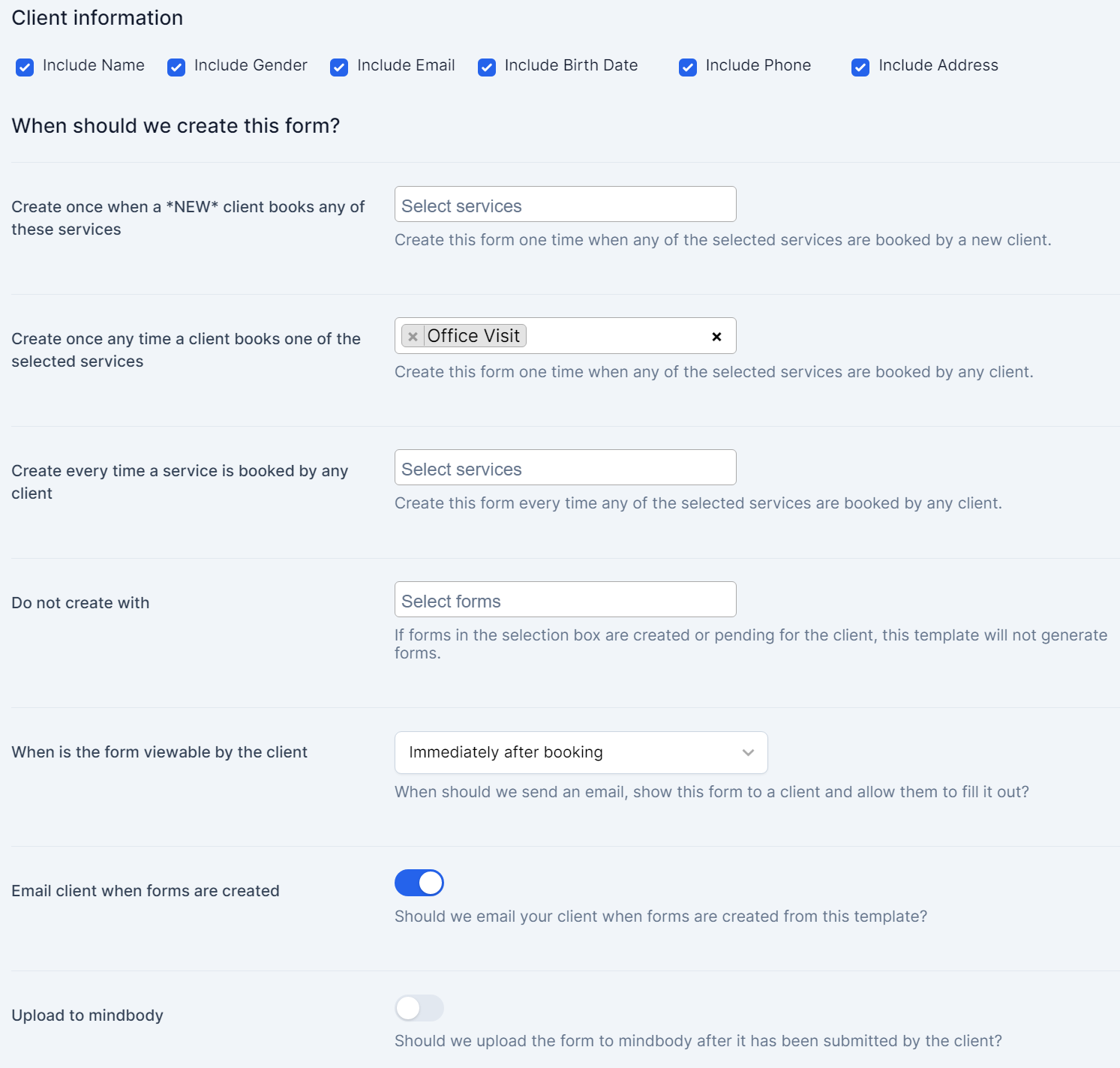
First Time Booking by a New Client
Entering services in this section will cause a form to be generated the first time a new client books a selected appointment.
First Time Booking by Any Client
Entering services in this section will cause a form to be generated the first time any client books a selected appointment.
Every Time It's Booked by Any Client
Entering services in this section will cause a form to be generated the every time any client books a selected appointment.
Don't Send With
In this section you can choose any forms, that when present, will block the sending of the form you are editing.
When to Send Form
This setting will specify when the form is sent to the client once an appointment that matches your send rules is booked.
Upload to Mindbody
By turning this option on, the completed form will be uploaded to the client's profile in Mindbody once they press the submit button.
Was this article helpful?
That’s Great!
Thank you for your feedback
Sorry! We couldn't be helpful
Thank you for your feedback
Feedback sent
We appreciate your effort and will try to fix the article